The Details: Contracts
Learn more about contract-checking below!
Contract Syntaxes
CrossHair can check many different kinds of contracts; choose one that fits you best:
Use regular Python assert statements. That’s it. |
|
Docstring-based contracts. |
|
Some 3rd party contract libraries. These contracts are attached to your functions with decorators. |
|
hypothesis property-based tests can also be checked. (even though they aren’t “contracts,” strictly speaking) |
Targeting
There are many different ways to specify what CrossHair should check:
Directories. e.g.
crosshair check mypkg/Files. e.g.
crosshair check mypkg/foo.pyFile and line number. e.g.
crosshair check mypkg/foo.py:23Modules. e.g.
crosshair check mypkg.fooClasses. e.g. crosshair
check mypkg.foo.MyClassFunctions or methods. e.g. crosshair
check mypkg.foo.MyClass.my_method
Configuration
In addition the the targeting and options specified on the Watch and Check command lines, you can customize CrossHair’s analysis with special comments (“directives”) in your code, like this:
# crosshair: off
def grow(age: int):
# crosshair: on
# crosshair: analysis_kind=asserts
assert age >= 0
...
Directives may appear in the body of a function, at the top level of a module,
or in the __init__.py file of a package.
Notably, you may want to specify your contract syntax
(# crosshair: analysis_kind=icontract)
in a top-level __init__.py file.
Lower level directives take precedence over higher level directives.
These are the most commonly used directives:
# crosshair: off- disable contract checking.# crosshair: on- re-enable contract checking.# crosshair: analysis_kind=<KIND>- set the kind of contract to check
Note
CrossHair only evaluates code that is reachable by running some function with a contract.
Even if a function is targeted, it isn’t analyzed unless it has at least one pre- or post-condition. It is common to set a trivial post-condition of “True” on a function to tell CrossHair it is a valid entry point for analysis.
Watch
The watch command continuously looks for contract counterexamples. Type Ctrl-C to stop this command.
usage: crosshair watch [-h] [--verbose]
[--extra_plugin EXTRA_PLUGIN [EXTRA_PLUGIN ...]]
[--analysis_kind KIND]
TARGET [TARGET ...]
The watch command continuously looks for contract counterexamples.
Type Ctrl-C to stop this command.
positional arguments:
TARGET File or directory to watch. Directories will be recursively analyzed.
See https://crosshair.readthedocs.io/en/latest/contracts.html#targeting
options:
-h, --help show this help message and exit
--verbose, -v Output additional debugging information on stderr
--extra_plugin EXTRA_PLUGIN [EXTRA_PLUGIN ...]
Plugin file(s) you wish to use during the current execution
--analysis_kind KIND Kind of contract to check.
By default, the PEP316, deal, and icontract kinds are all checked.
Multiple kinds (comma-separated) may be given.
See https://crosshair.readthedocs.io/en/latest/kinds_of_contracts.html
asserts : check assert statements
PEP316 : check PEP316 contracts (docstring-based)
icontract : check icontract contracts (decorator-based)
deal : check deal contracts (decorator-based)
hypothesis : check hypothesis tests
Check
The check command looks for counterexamples that break contracts.
It is more customizable than watch and produces machine-readable output.
usage: crosshair check [-h] [--verbose]
[--extra_plugin EXTRA_PLUGIN [EXTRA_PLUGIN ...]]
[--report_all] [--report_verbose]
[--max_uninteresting_iterations MAX_UNINTERESTING_ITERATIONS]
[--per_path_timeout FLOAT]
[--per_condition_timeout FLOAT] [--analysis_kind KIND]
TARGET [TARGET ...]
The check command looks for counterexamples that break contracts.
It outputs machine-readable messages in this format on stdout:
<filename>:<line number>: error: <error message>
It exits with one of the following codes:
0 : No counterexamples are found
1 : Counterexample(s) have been found
2 : Other error
positional arguments:
TARGET A fully qualified module, class, or function, or
a directory (which will be recursively analyzed), or
a file path with an optional ":<line-number>" suffix.
See https://crosshair.readthedocs.io/en/latest/contracts.html#targeting
options:
-h, --help show this help message and exit
--verbose, -v Output additional debugging information on stderr
--extra_plugin EXTRA_PLUGIN [EXTRA_PLUGIN ...]
Plugin file(s) you wish to use during the current execution
--report_all Output analysis results for all postconditions (not just failing ones)
--report_verbose Output context and stack traces for counterexamples
--max_uninteresting_iterations MAX_UNINTERESTING_ITERATIONS
Maximum number of consecutive iterations to run without making
significant progress in exploring the codebase.
(by default, 5 iterations, unless --per_condition_timeout is set)
This option can be more useful than --per_condition_timeout
because the amount of time invested will scale with the complexity
of the code under analysis.
Use a small integer (3-5) for fast but weak analysis.
Values in the hundreds or thousands may be appropriate if you
intend to run CrossHair for hours.
--per_path_timeout FLOAT
Maximum seconds to spend checking one execution path.
If unspecified:
1. CrossHair will timeout each path at the square root of
`--per_condition_timeout`, if specified.
3. Otherwise, it will timeout each path at a number of seconds
equal to `--max_uninteresting_iterations`, unless it is
explicitly set to zero.
(NOTE: `--max_uninteresting_iterations` is 5 by default)
2. Otherwise, it will not use any per-path timeout.
--per_condition_timeout FLOAT
Maximum seconds to spend checking execution paths for one condition
--analysis_kind KIND Kind of contract to check.
By default, the PEP316, deal, and icontract kinds are all checked.
Multiple kinds (comma-separated) may be given.
See https://crosshair.readthedocs.io/en/latest/kinds_of_contracts.html
asserts : check assert statements
PEP316 : check PEP316 contracts (docstring-based)
icontract : check icontract contracts (decorator-based)
deal : check deal contracts (decorator-based)
hypothesis : check hypothesis tests
Example Uses
These examples use the PEP 316 format, but the motivation applies to all contract kinds.
More precision. Commonly, we care about more than just the type. Is it really any integer, or is it a positive integer? Is it any list, or does it have to be a non-empty list? CrossHair gives you that precision:
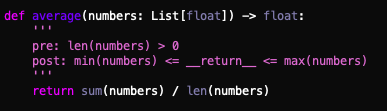
Verify across all implementations. Contracts are particularly helpful when applied to base classes and interfaces: all implementations will be verified against them:
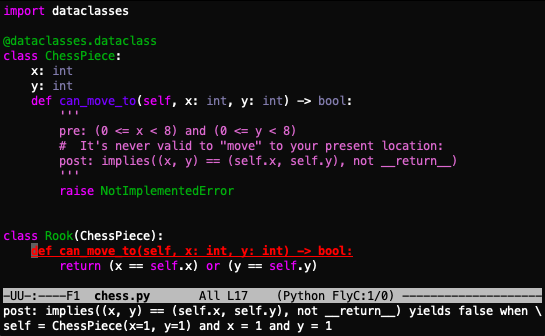
Catch errors.
Setting a trivial post-condition of True is enough to enable analysis,
which will find exceptions like index out-of-bounds errors:
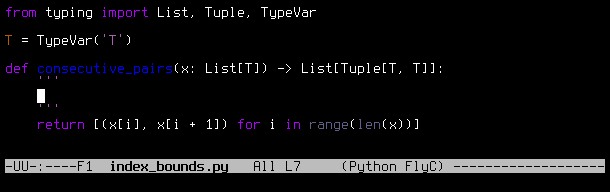
Support your type checker. CrossHair is a nice companion to mypy. Assert statements divide work between the two systems:
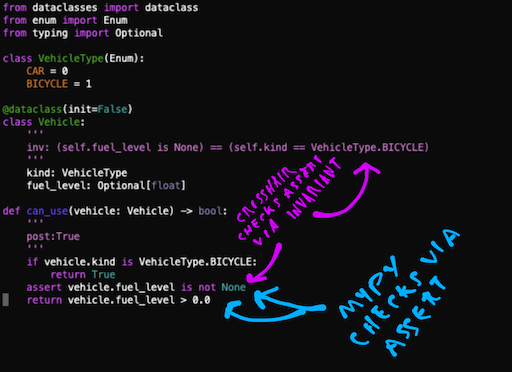
Optimize with Confidence. Using post-conditions, CrossHair ensures that optimized code continues to behave like equivalent naive code:
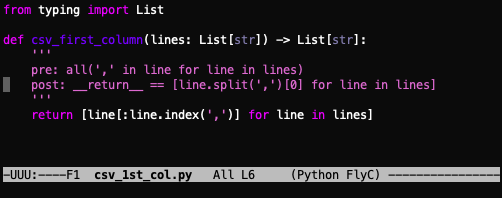
More Examples You can find examples in the examples/ directory and try CrossHair in your browser at crosshair-web.org.
Is CrossHair executing my code?
CrossHair does truly execute your contracted functions, but it supplies special symbolic arguments, and intercepts many of the usual Python behaviors while doing so.
It may or may not execute your preconditions and postconditions.
It’ll usually execute the code of subroutines as well, but doesn’t always, and may
execute that logic out-of-order.
Mostly, you don’t need to worry about these details, but some of these effects may
become visible if your code calls print(), for instance.
(note further that printing symbolic values will force them to take on concrete values
and will hamper CrossHair’s ability to effectively analyze your code!)
Because of the wide variety of things CrossHair might do, never target code that can
directly or indirectly cause side-effects.
CrossHair puts some protections in place (via sys.addaudithook) to prevent disk
and network access, but this protection is not perfect. (notably, it will not
prevent actions taken by C-based modules)