Get Started
CrossHair is supported only on Python 3.7+ and only on CPython (the most common Python implementation).
Inside the development environment of the code you want to analyze (virtual environment, conda environment, etc), install:
pip install crosshair-tool
CrossHair works best when it sits in its own window and thinks about your code while you work on it. Open such a window, activate your development environment, and run:
crosshair watch [directory with code to analyze]
You should then see periodically updating text as CrossHair analyzes the contracts in your code. It will watch for changes and re-analyze as appropriate. When it detects an issue, you’ll see something like this:
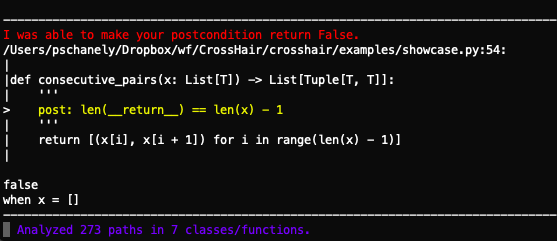
Hit Ctrl-C to exit.